智汉科技 RF Crazy? RC52810A是基于Nordic的nRF52810 SoC设计开发的高性能、高灵敏、***功耗的蓝牙5.3(BLE)模块。它集成了ARM Cortex-M4内核,2.4GHz BLE收发器和PCB板载天线,并提供了一个完整的射频解决方案,无需额外的蓝牙射频设计,帮助用户加快产品上市时间。
Smart tech & nbsp; RF Crazy? & nbsp; RC52810A based on Nordic's nRF 52810 SoC designed the high performance, high sensitivity, *** power bluetooth 5.3 (BLE) module. It combines the ARM Cortex-M4 inner core, 2.4 GHz BLE transceiver and PCB plate with antennas, and provides a complete radio frequency solution that does not require additional bluetooth frequency design to help users speed up product listing.
RC52810A的应用目标是2.4GHz蓝牙低能耗系统、人机交互设备(键盘、鼠标和远程控制)、手机配件、运动和医疗设备、Beacon标签、工业数据监测控制设备。用户可借此模块,以***的开发周期整合现有方案或产品,以最快的速度***,同时为企业的发展注入崭新的技术力量。
The application objective of RC52810A is 2.4 GHz Bluetooth Low Energy Expensive System, human interactive devices (keyboards, mouse and remote control), mobile phone accessories, sports and medical devices, Beacon labels, industrial data monitoring control devices. Users can use this module to integrate existing programmes or products with *** development cycles and to inject new technological forces into enterprise development. ***
RC52810A工作在桥接模式(透传传输模式)。桥接模式下,用户MCU可以通过模块的通用串口和移动设备进行双向通讯,用户也可以通过特定的串口AT指令,对某些通讯参数进行管理控制。用户数据的具体含义由上层应用程序自行定义。移动设备可以通过APP对模块进行写操作,写入的数据将通过串口发送给用户的MCU。模块收到来自用户MCU串口的数据包后,将自动转发给移动设备。此模式下的开发,用户必须负责主MCU的代码设计,以及智能移动设备端APP代码设计。
RC52810A works on bridge-link mode. Under the bridge-link mode, users can communicate in both directions through the generic serial port of the module and mobile devices, and users can manage certain communication parameters through specific serial AT commands. The specific meaning of the user data is defined by the upper-level application itself. Mobile devices can write on the module and the data will be sent to the user's MCU via a serial port. The module is automatically forwarded to the mobile device when it receives a data package from the user's serial port.
为了***程序的稳定性,模块上电500ms之后才开始正常工作。
does not start working until 500ms have been charged for the stability of the program.
主要特点
Main features
1、使用简单,无需任何蓝牙协议栈应用经验;
1. Simple use, without any need for experience in the application of the Bluetooth Bar;
2、同时支持BLE从角色模式和Beacon模式;
2. Support BLE from the role model and the Beacon model at the same time;
3、默认20 ms连接间隔,连接快速,并且 Android 与 IOS 的兼容性好;
3. Default 20 ms connection interval, fast connection and good compatibility of Android with IOS;
4、用户接口使用通用串口设计,全双工双向通讯,***波特率支持4800 bps,支持460800bps;
4. The user interface is designed using a common serial port, with two-way, full-time and two-way communication *** Port rate for 4800 bps for 460800bps;
5、支持AT指令软件复位模块;
5. Support for the AT command software repositioning module;
6、获取MAC地址,支持 AT 指令修改 MAC 地址(要重新复位后生效);
6. Obtaining MAC addresses and supporting AT instructions to modify MAC addresses (to take effect when reset);
7、支持AT指令调整蓝牙连接间隔,控制不同的转发速率(动态功耗调整);
7. Support the AT Directive to adjust the Bluetooth connection interval to control different rates of transmission (dynamic power adjustment);
8、支持AT指令调整发射功率、修改广播间隔、修改串口波特率、修改模块名,详情请查看AT指令表;
8. Supports the AT Directive in adjusting the launch power, in modifying the broadcast spacing, in modifying the serial port rate and in modifying the module name, for details see the AT command form;
9、支持AT指令修改Service UUID;
Support for the AT Directive to modify Service UUID;
10、可通过APP发送AT指令;
10 - AT Directives can be sent through APP;
11、高速透传转发,30 KB/s稳定传输;
High-speed transect transmission, 30 KB/s steady transmission;
12、极低工作功耗,模块实测功耗如下:
12 - Very low work effort, with the following modules measuring actual power consumption:
事件 | 平均电流 Average current | 测试条件/备注 test conditions/remarks |
模块睡眠功耗 Modular sleep power | 1.23 μA | - |
广播 Radio | 70.33 μA | 广播周期 200 ms Broadcasting cycle & nbsp; 200 & nbsp;ms |
广播 Radio | 28.38 μA | 广播周期 500 ms Broadcasting cycle & nbsp; 500 & nbsp; ms |
广播 Radio | 14.02 μA | 广播周期 1000 ms Broadcasting cycle & nbsp; 1000 & nbsp; ms |
广播 Radio | 7.64 μA | 广播周期 2000 ms Broadcasting cycle & nbsp; 2000 & nbsp; ms |
广播 Radio | 3.49 μA | 广播周期 5000 ms Broadcasting cycle & nbsp; 5000 & nbsp;ms |
连接事件 Connection Events | 64.72 μA | 连接周期 50 ms Connection cycle & nbsp; 50 ms |
连接事件 Connection Events | 33.8 μA | 连接周期 100 ms Connection cycle & nbsp; 100 & nbsp;ms |
设备模式说明
Device mode description
设备一共有以下2种工作模式:
The equipment consists of the following two modes of operation:
1、BLE从角色模式(Slave);
1. BLE from the role model (Slave);
2、Beacon模式。
2. Beacon model.
默认启动角色为从角色模式,可通过AT指令“AT+ROLE”切换角色调整工作模式,详细查看AT指令说明,Beacon模式下串口处于关闭状态,只能通过手机APP发送指令切换模式。
The default start-up role is from the role mode. The role adjustment mode can be changed through the AT command "AT+ROLE ", which provides a detailed view of the AT command statement that the serial in the Beacon mode is closed and the command switch mode can only be sent via mobile phone APP .
? Slave模式默认配置
♪ and nbsp;Slave mode default configuration
1、设备名称:RF-CRAZY;
1. Name of equipment: RF-CRAZY;
2、广播间隔:200 ms;
2. Broadcasting intervals: 200 ms;
3、连接间隔:20-75 ms;
3. Connection interval: 20-75 ms;
4、UUID默认为128位;
4 UUID defaults to 128 bits;
5、广播为可连接模式;
5. Broadcasting as a connecting mode;
6、设备为透传状态。
6. Equipment is transect status.
? Beacon模式默认配置
♪ and nbsp;Beacon mode default configuration
1、Company ID:0x0059 (Nordic);
2、Major UUID:0x0102;
3、Minor UUID:0x0304;
4、RSSI:-50 dBm;
5、UUID:0x01, 0x02, 0x03, 0x04,0x05, 0x06, 0x07, 0x08,0x09, 0x0A, 0x0B, 0x0C,0x0D, 0x0E, 0x0F, 0x10。
此模式下串口处于关闭状态不可用。
Could not close this block in this mode.
设备状态
Device Status
1、DEVICE START:设备启动;
1. DEVICE START: start-up of equipment;
2、S:CONNECTED:BLE从角色连接成功;
S: CONNECTED: BLE successfully connected from role;
3、S:DISCONNECTED:BLE从角色断开连接;
3. S: DISCONATED: BLE decoupling from role;
4、B:CONNECTED:Beacon连接成功;
4. B: CONNECTED: Beacon successfully connected;
5、B:DISCONNECTED:Beacon断开连接;
5. B: Disconnected by DISCONNECTED: Beacon;
6、DEVICE ERROR!:设备发生异常错误。
6. DEVICE ERROR!: An abnormal error in the device.
以上状态可通过AT指令开启或关闭显示,详情请查看AT指令章节。
The above state can be displayed on or off at the AT command. For more information, please see the AT command section.
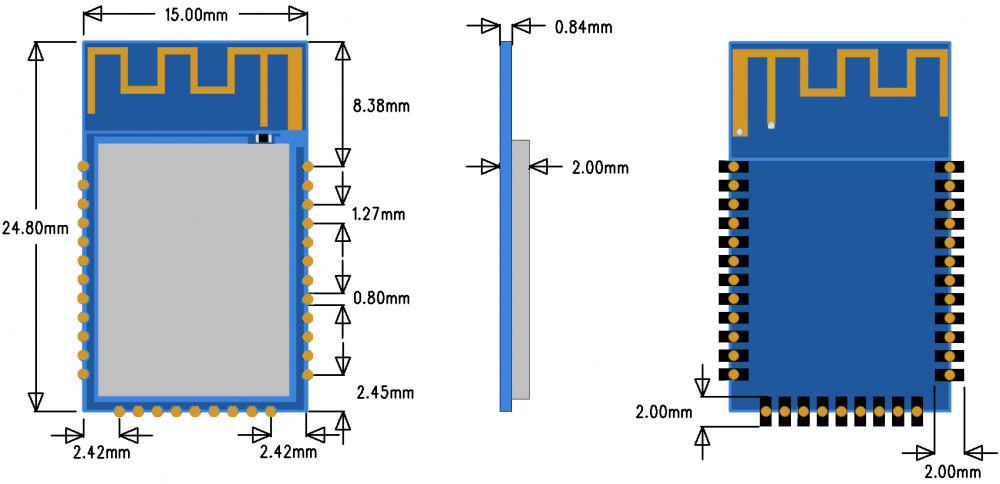
封装尺寸及脚位定义
Envelope size and foot position definition
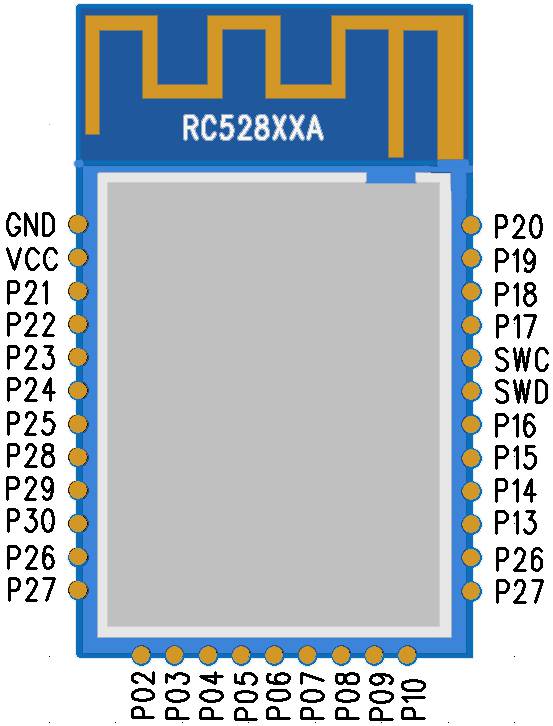
RC52810A模块引脚图
RC52810A > >. /em >...............................................................................................................................................
引脚定义表
footing definition table
引脚序号
| 名称 Name | 功能 | 备注 Note |
1 | GND | 模块地 Modular | 模块地 Modular |
2 | VCC | 电源正极输入 Power positive-polar input | 模块电源,1.7~3.6V,推荐3.3V Modular power, 1.7~3.6V, recommendation 3.3V |
3 | P21/RST | 复位 Reposition | 复位脚,低电平有效 Reset foot. Low level effective. |
4 | P22 | I/O | |
5 | P23 | I/O | |
6 | P24 | I/O | |
7 | P25 | I/O | |
8 | P28 | I/O | |
9 | P29 | 连接指示状态 Connection indicator status | 高电平:未连接 High level: Not connected 低电平:已连接 Low level: connected |
10 | P30 | 广播状态指示 Broadcasting status instructions | 高电平:未广播 High level: not broadcast 低电平:广播中 Low level: broadcasting |
11 | P26 | I/O | |
12 | P27 | I/O | |
13 | P02 | I/O | |
14 | P03 | I/O | |
15 | P04 | I/O | |
16 | P05 | I/O | |
17 | P06 | I/O | |
18 | P07 | I/O | |
19 | P08 | I/O | |
20 | P09 | I/O | |
21 | P10 | I/O | |
22 | P11 | I/O | |
23 | P12 | I/O | |
24 | P13 | TX | 模块串口发送端 Module Serial Sender |
25 | P14 | RX | 模块串口接收端 Module Serial Receiver |
26 | P15 | I/O | |
27 | P16 | I/O | |
28 | SWDIO | 固件下载 Solid Download | 固件下载数据IO Solid Download Data IO |
29 | SWCLK | 固件下载 Solid Download | 固件下载时钟IO Solid Download Clock IO |
30 | P17 | I/O | |
31 | P18 | I/O | |
32 | P19 | RESTORE | 上电检测到置低3秒以上,所有参数恢复出厂设置 Electricity detected more than 3 seconds lower, all parameters restored to plant settings |
33 | P20 | I/O |
注册有任何问题请添加 微信:MVIP619 拉你进入群

打开微信扫一扫
添加客服
进入交流群



















发表评论